I have been using Scrivener since November 2010 but it was not until a few days ago when a fellow member of my critique group asked me if I knew of a good writing application. I said, "As a matter of fact I do."
It all started when I submerged myself deep into the chaos of NaNoWriMo. Scrivener offers a free 30 day trial and I heard so many good things I decided I would give it a shot.
I cannot say enough good things about the customer service and technical support I received from them. I was over 20,000 words into my novel and I decided I should back up my words onto a flash drive. At the time I did not know how I did it but in the process I thought I lost all of my words. (well more like displaced, I accidentally changed the title so I was looking for the wrong thing) My heart stopped, panic set in. My masterpiece lost forever. (I went back and read it recently and trust me, it's no masterpiece. But I love it all the same)
I emailed Scrivener and of course tried to blame the program. "It ate my words," I cried. Knowing these things are usually operator error I must thank Scrivener for being so kind to me. After they asked several questions of what I had done leading up to the lost words, in a very polite way and never making me feel stupid, they let me know there was no problem with the program. They first wanted to make sure there really was not a flaw in the program because they want to offer a quality product. After we ruled that out, they seemed just as concerned for my missing words. What they told me was Scrivener has an auto save and even though I may not be able to see my words, they were indeed saved on my computer, we just needed to find them.
After several hours and emails I told them I accepted my fate, my words were gone. They did not accept that answer and continued sending me options to try. When all hope was lost, they were my beacon of light in the dark, dismal tunnel of which I roamed.
I found those words later that night, they were in front of me all along. I then had to tuck my tail between my legs and tell them that my village found its idiot, that would be me.
Scrivener offers a simple lay out for you to organize your novel that lets you move things with ease. You can open multiple pages at a time, see your character sketches, organize links, outline, sync with Simplenote, compile for export and much more. I suggest you go their website http://www.literatureandlatte.com/index.php and watch the tutorials.
I use Scrivener on my Mac but there is a beta version for Windows as well. http://www.literatureandlatte.com/scrivenerforwindows/
Monday, May 30, 2011
Subscribe to:
Post Comments (Atom)

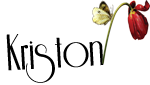







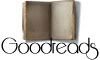


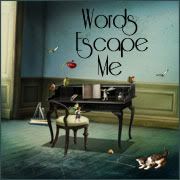
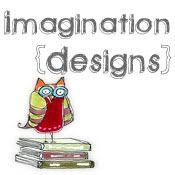
And you forgot to mention that it has a killer hands-on tutorial. Coming to think of it, maybe you didn't use that one much, from what you tell us. Heheh I do all my writing on Scrivener. Even to-do lists. It really is "the writers' app" Great review!
ReplyDeletePhew, glad you got it sorted. Nothing worse than losing that amount of work. But I'm not surprised about the response from Scrivener - they rock!
ReplyDeleteI started using Scrivener a little after you did - around Christmas 2010. I could never go back to an ordinary word processor. I can't sing its praises highly enough.
ReplyDeleteHello! Have you found the forums? http://www.literatureandlatte.com/forum/
ReplyDelete