I needed to know the following:
- Do I need an ISBN?
- Do I need a tax id number?
- How do I get paid?
- What are the required formats to upload my story?
This information is accurate as of 1/3/2013. Provided below are links you may follow to see the current policies.
Amazon ebook
ISBN= you may use your own ISBN provided by Bowker or Amazon will assign you one. (if Amazon provides it they are listed as publisher)
You can use a tax id number or you social security number.
They will need banking information.
Royalties= 70% if book is listed for $2.99 or greater and 35% if less.
Format= Epub, Word docs, HTML, Mobi, PDF, TXT and RTF
Exclusive to Kindle devices or anything with the free Kindle App
Extras- lendable, sample pages and egift.
Apple ebook
ISBN=you must provide your own*
You must have a tax id number *
They will need banking information
Royalties= 70% of list price
Format=Epub
Exclusive to Ibooks
Extras=none (you may be able down a small portion of book, I could not find that listed, but I just downloaded a sample to test it)
*There are ways around this. See Smashwords below
Barnes & Noble NooK (PubIt) ebook
ISBN=you may use your own ISBN provided by Bowker or PubIt will assign you one for free.
You can use a tax id number or your social security number
They will need banking information
Royalties= 65% if book is listed for $2.99 or greater and 40% if less.
Format=Epub, Word docs, HTML, TXT
Exclusive to Nook devices or anything with the free Nook App
Extras=Read in store (a person can take their Nook to a Barnes & Noble store and read any ebook free for and hour a day), lendable, sample pages and egift
Createspace trade paperback
ISBN= you may use your own ISBN provided by Bowker or Creatspace will assign you one. If you use a Creatspace ISBN you have two options: free, where they will list Createspace as the publisher or for $10.00 you can choose your imprint.
You can use a tax id number or your social security number
They will need banking information
Royalties=vary depending on what price you set
Format=PDF
Extras=Createspace enables you to get your book into book stores, online retailers and libraries.
Smashwords ebook
ISBN=you may use your own ISBN provided by Bowker or Smashwords will assign you one for free.
You can use a tax id number or your social security number
They will need banking information
Royalties=60% of list price on major web sites of 85% of net if purchased from Smashwords
Format=Epub, Word docs. Smashwords prefers Word docs. If you use Epub, readers cannot get a sample. If you want them publish on Apple for you it must me a Word doc.
Extras=Smashwords is DRM free.(digital rights management) That means you can buy the book and download it onto to any device.
Smashwords will put your books on Apple Ibook*, Nook, Sony reader, Kobo, Diesel, Baker & Taylor, Axis 360 and Kindle.
They can get you into libraries that offer ebooks
They offer a free coupon generator
They offer a free coupon generator
*remember how Apple requires you to have your own ISBN and tax id? Well you can by pass that by using Smashwords.
-------------------------------------------------------------------------------------------------------------------------------
What are you going to do Kriston?
Oh why thank you for asking. I am going to publish on Amazon, Barnes & Noble, Createspace and Smashwords.
Why don't you just Smashwords. They seem to put your ebook on every platform on the market?
For a couple reason. The majority of readers are going to come from Amazon. If you let them put it on Amazon for you, you only get 60% of list instead of 70%. Plus, not everyone knows of Smashwords. In fact, outside of my blogging friends, no one in my life has even heard of it. So they don't know to shop from there. I wasn't going to go with Smashwords at all, but I decided I did not have anything to loose if I did. They also can get me into Ibooks without having to get an ISBN number, and that my friends saves $100-$250. Plus, I don't want all my eggs in one basket.
There you have it folks. I will try and keep this page updated as the industry changes. If you find any of this outdated, leave me a comment with the new information. Thank you and happy publishing.

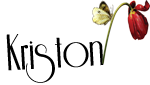







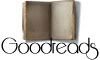


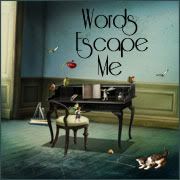
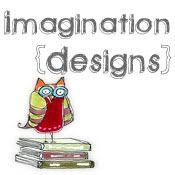
Thank you so much for this post! What a lifesaver! I'm currently writing my first novel and plan to write more in the future - and I'm already trying to research self-publishing options in case I go down that route. I really like your blog, followed you on GFC :) Take care!
ReplyDeleteI'm glad you found this useful. Information is so spread out and I thought it would be nice to have it all in one place. Good luck with your novel!
ReplyDeleteThanks for the great information, Kriston!
ReplyDelete